| Learning To Blend: Week 1 | 06:04 PM -- Sat January 8, 2011 |
My week 1 goal in learning to use Blender was very modest: make a box. So I installed Blender (I'm using the 2.5something beta, because I heard 2.5 was a major interface upgrade from 2.4, which was scary to me, and why learn two different things once 2.5 comes out officially?), and ran it. It looks like this on startup:
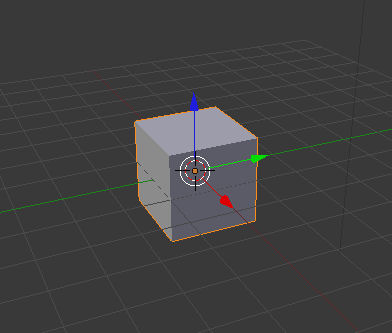
VICTORY!!!!
Yes, it loads up displaying a box. Which I knew from the past, but it had slipped by me in my plan-making. So, never one to be daunted by immediate and total success, I decided to mess around with the box and see what I could figure out. I should've dived into a tutorial, but I just wanted to mess around this time. So I subdivided edges, extruded things, and moved vertices around - all of which seemed a lot easier to figure out than I remembered! It's entirely possible that that's because I already learned this stuff a couple years ago, but we'll say it's because they made the interface easier. There were definitely still weird confusing things, for sure. Anyway, after a bunch of extruding and adding a plane, and even sort of figuring out how to apply some textures (well, colors), I created the following masterpiece!

The Church of Blender
It really wasn't bad! There were several things I tried to do that just didn't work, but I'll figure it out. Just 51 weeks until I am a Blender Master!
| 17 comments | Back to top! |
Copyright 2021-2023, Hamumu Games Inc.

